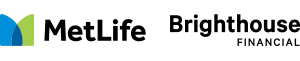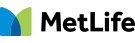Frequently Asked Questions
What do I need to log in?
To log in to our site, you will need to have cookies enabled in your browser and input your username and password. If you cannot remember your password or username, or if you receive an error message while attempting to log in, you will receive instructions online on how to reset your password or retrieve your username.
Your username and password are protected by the privacy and security settings implemented on our site. For additional information on how we protect your identity and privacy, please see our Privacy Policy.
How do we use browser cookies?
Providing the best possible experience when you visit a MetLife and Brighthouse Financial web site is important to us. Our practices concerning online privacy and the use of cookies and web bugs for this web site are described below and in MetLife and Brighthouse Financial’s Privacy Policy.
We use cookies to help us remember information about your visit, such as your user settings, browser software, operating system, your preferred language and other user settings. This information help us create a better experience for our users.
Cookies need to be enabled on your browser to log in and to use your MetLife and Brighthouse Financial Account and related online services.
What are cookies?
A cookie is a small piece of information that a web site sends to your computer, which is stored in a file on your hard drive. The next time you visit our web site, we may use the information stored in your cookie file to facilitate your use of our web site. For example, we may use your cookie file to store a password so that you do not have to input it every time you move to a different section of a password-protected portion of our web site. A cookie does not tell us your individual identity unless you have chosen to provide it to us.
Most cookies expire after a defined period of time, or you can delete your cookie file at any time you choose. In addition, you can set your browser to notify you when you receive a cookie so that you can decide whether to accept or reject it.
We also use a type of cookie called a web bug (or web beacon), which is a tiny graphical image placed on a web page. Similar in function to a cookie, a web bug can tell us information such as what kind of browser is being used and what time of day this page was accessed. Some web bugs can include information such as your IP address. Some technologies will notify you of the presence of web bugs, but browsers typically do not notify you of them.
Will I get an error message when I disable cookies?
Our site uses cookies and we will alert you to turn them on if you have cookies disabled. Disabling cookies may prevent some sites from operating correctly. Many sites may prompt you to turn cookies on in your browser and re-enter information that was stored in the cookie.
What if I enable cookies and still get an error message?
- If you enable cookies in your browser but you still receive a message that your browser's cookie settings are turned off, try opening a new window or closing other tabs
- If the problem persists, try clearing your cache and cookies
How do I manage cookies in my browser?
Every browser and device has different ways to manage cookies. Most browsers manage cookies within their preferences or privacy/security settings. Use the links below to see how to manage cookies in the browser you use.
Web Browsers
Windows Internet Explore 11 (Windows 7 and later)
Windows Internet Explorer 10 (Windows 7 and later)
Windows Internet Explorer 9 (Windows Vista and later)
Windows Internet Explorer 8 (Windows XP and later)
Apple Safari 7 (Mavericks) — manage cookies and other website data
Apple Safari 6 (OS X Mountain Lion) — manage cookies
Apple Safari 5.1 (OS X Lion and Windows) — manage cookies